Changing your name in a ZOOM Meeting
To change your name after entering a Zoom meeting, click on the Participants”“ button at the top of the Zoom window, which is pictured in image number one, below.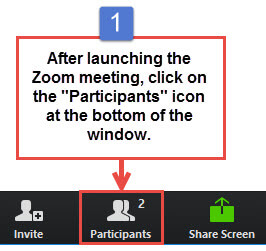
Next, hover your mouse over your name in the “Participants” list on the right side of the Zoom window. Click on “Rename”, which is pictured in image number two, below.
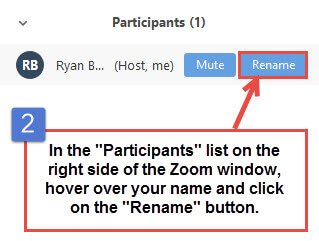
Enter the name you’d like to appear in the Zoom meeting and click on “OK”, which is pictured in image number three, below.
Please do not use anything that is offensive, as this may cause you to get ejected form the meeting.
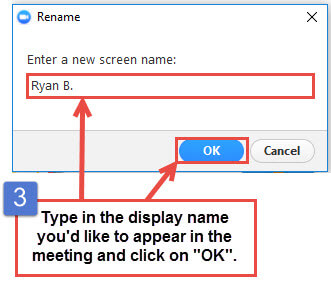
I will look at adding more ZOOM how-tos over the coming weeks.
